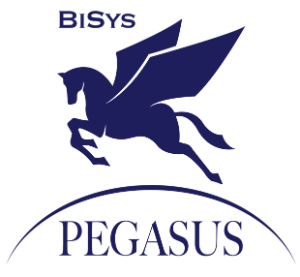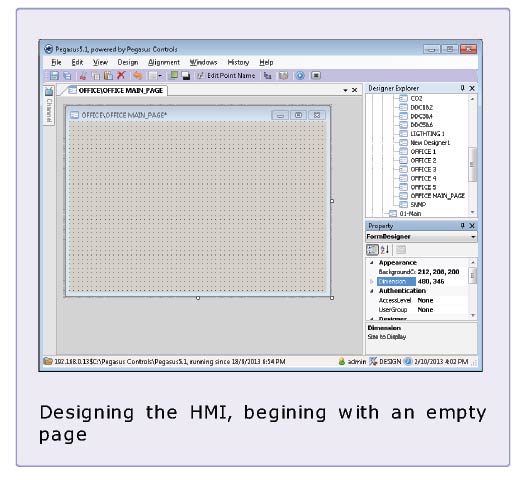What is Pegasus IBMS
Pegasus IBMS is a new age web-based and internet-enabled building control solution designed to be reliable, flexible, adaptable, customizable and user-friendly.
After installing the intuitive and easy-to-use Pegasus IBMS, building facilities can be efficiently monitored, commanded and controlled using a single interface via internet even from remote destinations from any corner of the earth. This software also allows custom schedule setting – regular as well as for holidays/special occasions, report generation and data acquisition for specific points and periods.
As an advanced building automation product, Pegasus IBMS delivers cutting edge monitoring and controlling capabilities to building managers. It enables seamless integration and consolidation of multiple systems engaged in Supervisory Control & Data Acquisition (SCADA), Building Management Systems (BMS) and Energy Management Systems (EMS) to deliver a unified package that substantially reduces operating costs, resources and manpower required.
While most buildings these days come equipped with various management systems for controlling and monitoring diverse functions such as light levels, humidity levels, airflow, indoor temperature, surveillance, various alarms, elevators etc, these are typically installed independent of one another with each one functioning in isolation which leads to inadequate supervision, increased response time and delayed corrective actions. The isolation of these overlapping systems negatively results in the need for more manpower, time and expenses.
Pegasus IBMS provides a platform to seamlessly integrate and unify your building’s various isolated systems such as HVAC, CCTV surveillance, lighting, alarms etc – to deliver centralized supervision and coordinated control. As the information from each constituent sub-system is pooled and stored into Pegasus IBMS central repository, it becomes conveniently accessible for generating charts and detailed reports for review s at a time of your choice.
All in all, Pegasus IBMS delivers convenience, manpower and money savings and customization options for superior and more efficient management of building facilities.
Human Machine Interface (HMI) Dashboard
Design module with Multiple Document Interface (MDI)
- Highly organized and customizable user interface for clutter-free experience.
- Configures and designs visual, functional and operational aspects.
- WYSIWIG and drag & drop features for faster, easier floor plans layout/design, views and page creation.
- Application for system configuration (I/Os and devices).
- Web application for management and control (graphic, scheduling, data reporting and alarm notification).
- Integrated with SQL for easy storage system management and open database.
- Highly organized and customizable user interface for clutter-free experience.
- Enables creation of reusable templates of frequently used styles, layouts or themes.
- Also operable in Linux environment.
Runtime Module
- Realtime display of status and values.
- Setting of point values with direct toggling clicks, visual/graphical widgets, literal numerical or textual inputs.
- Smart scaling of graphics according to the screen resolution.
- Uses the architechture termed representational state transfer (REST) or RESTful.
- Remote control and monitoring over HTTP in web browsers running under iOS, Android or Windows.
Configuration and Setup Dashboard
Named Pegasus Utility, this module deals with system wide configuration and setup. Its features include:
- Data entry for points.
- Capable of handling up to a total of120,000 points.
- Settings for alarm, notifications and trending.
- Communication and data retrieval with controllers.
- Protocol specific settings (Modbus, BACnet, SNMP, OPC etc).
- Authentication and authorisation.
- Intuitive and easy-to-use interface, designed to minimize learning time and reducing data entry workload.
Alarm Management Dashboard
- Triggers alarms during emergencies and notifies authorised users.
- Notifications sent through SMS, email, and social messenger apps like Telegram, Facebook Messenger, Kakaotalk etc.
- Facility for creating user groups in social messengers for receiving alarm notifications.
- Alarms are annotated by point name, priority, state, occurred time and cleared time.
- When acknowledging alarms, operators may include textual remarks describing the nature of the alarms or actions taken to resolve the alarms.
- Notifications on the state and health of controllers.
- Database of alarms can be queried and searched for specific alarms to aid troubleshooting and analysis.
- External, third party forwarding possible through Telegram, SMS, e-mail and SNMP Trap.
- Supports transactional printing with dot matrix printers.
Time Schedule Dashboard
- User interface for creating and configuring schedules that set/control the values of points.
- Normal/weekly schedule and holiday schedule options.
- Scheduling of various equipment and devices i.e changing the values of set points for ambient temperatures, brightness of lights etc.
- No more manual setting of disparate sub-systems required.
- Increases efficiency of system’s operations.
- Capable of handling digital as well as analogue points.
Soft Logic Programming Dashboard
- Processes are defined and edited in a graphical editor as ladder diagrams.
- These ladder diagrams are saved into files and may be re-opened for futher editing.
- Numerous useful functions and macros provided from basic arithmetic operations such as addition and subtraction to complex macros like proportional intergral derivative (PID), fuzzy logic, analogue to digital conversion (AD) etc.
- Variables further augment the creation of complex calculations and processes. These variables can be used to hold temporary values, or to store final results of calculations for later use, both a common necessity of complex calculations.
- Variables can be volatile or nonvolatile i.e their values can persist across cold reboots or power outages.
- Fully compliant with the IEC 61135-4 guidelines.
Trending Dashboard
- Automatic realtime collection and storage of sampled log data from controllers and other sources.
- Saves information for each point in the database.
- Data for a defined period are extracted from the central repository and plotted in charts for review and analysis.
- Information presented in simple, readable and downloadable reports.
- Logged data extracted from the repository can be exported and saved in more common and versatile formats such as Portable Document Format (PDF) and Comma Separated Values (CSV) for printing, futher review or to be used in meetings or discussions.
Energy Management Dashboard
- Customisable reports (tabular, bar, pie, line etc).
- Extracts from data collected in the database to automatically generate periodic reports.
- Data can be collected from various devices/power meters of different vendors through the use of the standard protocols supported by the system.
- Automated periodic creation of reports which are then sent and made accessible via FTP, email etc.
- Tariffs used may be flexibly customised, making billing easy and efficient.
- Energy saving features ― intelligently monitors the overall usage of electricity (maximum demand) to assist in cost reduction efforts for power consumption.
Surveillance Integration Dashboard
- Seamless integration with CCTV surveillance systems.
- Delivers real time video and audio (where available and supported) feeds from IP cameras.
- Connects to digital video recorders (DVR) or directly to IP cameras.
Maintenance
- Well-rounded fault detection for pre-emptive maintenance.
- Redundancy with automatic fail over.
- Extended with IoT gateways, the system is capable of analytics that provide insightful information for effective diagnostics.